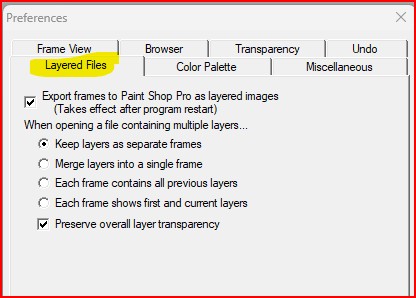Doordat het wel eens spookt in as kunnen instellingen veranderen
waardoor er plots frames verdwijnen.
We kunnen hier wat aan doen.
Loop je instellingen eens na zie tip 1 (animatie shop instellen.)
Er staat namelijk iets teveel aangevinkt wat uitgezet moet worden.
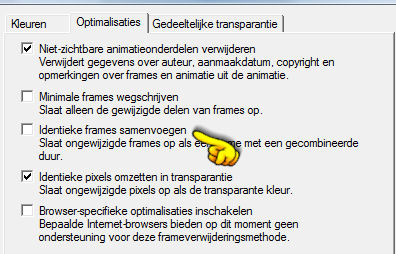
Het Jax Team
@Carin
04-04-09
XXXXXXXXXXXXXXXXXXXXXXXXXXXXXXXXXXXXXXXXXXXXXXXXXXXXXXXXXXXXXXXXXXXXXXXXXXXXXX
Tip 3
Frames that suddenly disappear.
Sometimes there is a ghost in the Animation shop.
That ghost is hungry and eats double frames.
We can do something about this.
Before saving , this step is very important.
Open Animation Shop.
Open File/Preferences/General program preferences
Click the tab Layered Files and make sure that you have set your preferences as shown below: